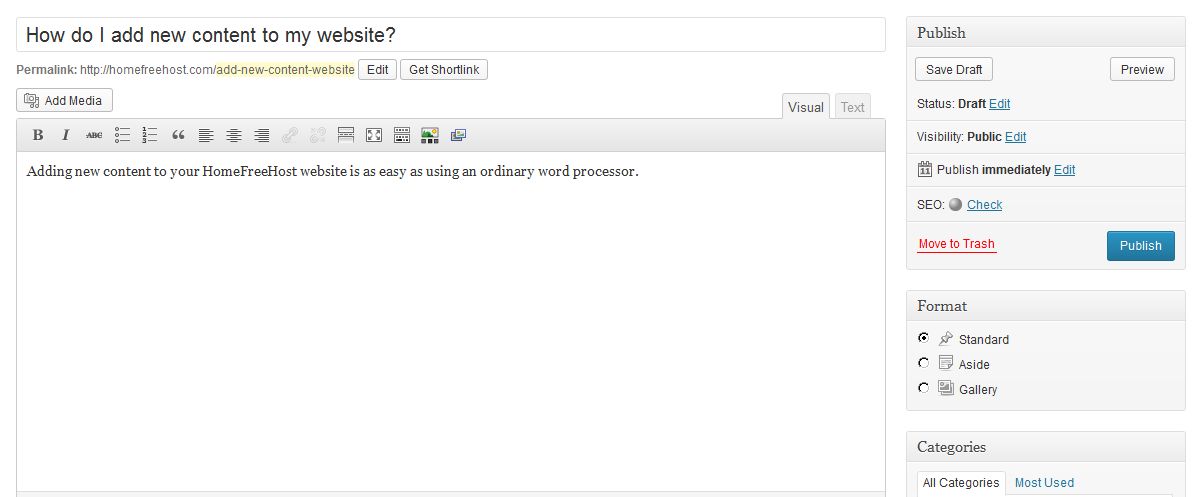Want to add new content to your HomeFreeHost website? We make it easy! It is just the same as using an ordinary word processor, like MS Word, etc.

The editing window looks just like a simplified version of your word processor, with buttons for bold text, italic text, bullets, centering, etc. Because this is the internet, you can turn bits of text into links to other pages, if you like.
Add an image to make it interesting!
Adding a picture to your new page is easy, too. Click the Add Media button and browse through your photos or images to find the one you want. Upload, set the alignment (left, right, or centered), size, and link option and you are ready to go.
The editing interface is easiest for most people to use in Visual mode. If you are experienced with html, you can use the Text mode to add any type of html, such as tables, styling, etc., and really have some fun with your pages.
With HomeFreeHost, you can add new content to your site whenever you want to! We are committed to making it easy for you!